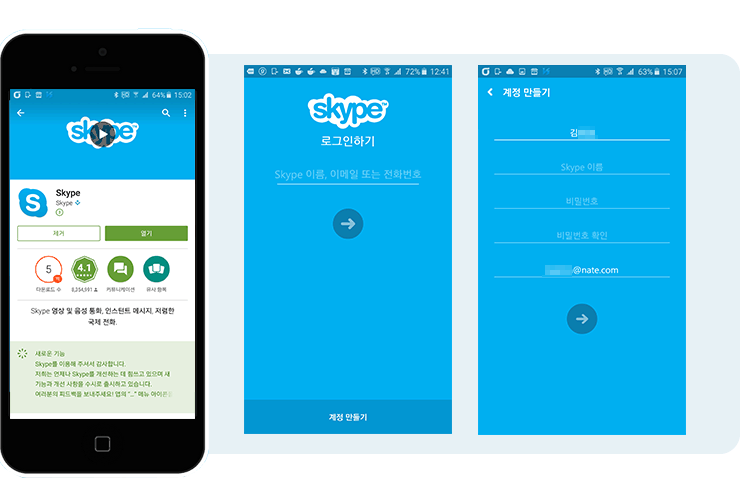스카이프 > 다운로드 및 사용방법 |
■ skype 설치 사용방법 |
스카이프 skype를 스마트 폰에서 다운 받는 방법부터 설치/실행까지 설명해드립니다.
How to download skype from the smartphone I'd described to install / run.
■ 안드로이드에서 skype 검색Skype to search on Android
안드로이드에서 스카이프(skype)을 검색후 설치합니다. 설치후 실행버튼을 누릅니다.
■ 실행후 전화번호인증으로 회원가입Skype running after registering the phone number verification
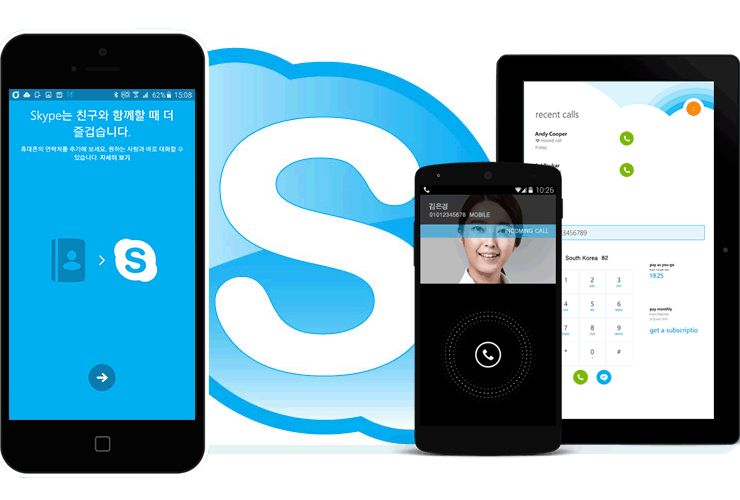 설치후 실행하게 되면 하단의 계정만들기 클릭후 가입을합니다. ■ 스카이프 나의정보 페이지Skype My information page
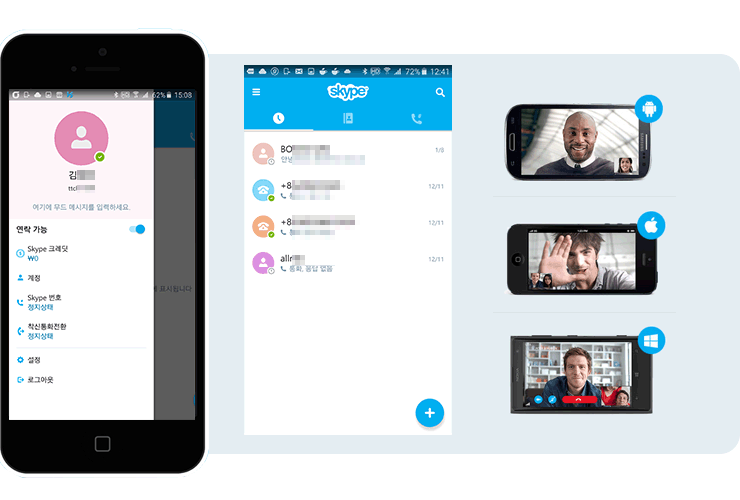
스카이프 왼쪽 상단 버튼을 누르시면 마이페이지에 들어가집니다. |